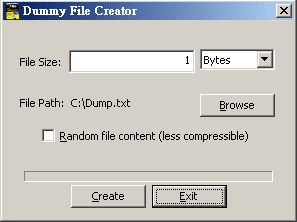| |
Dummy File Creator
 Dummy File Creator, A simple program which creates files of any size with ease. Very useful for disk speed test, CD burning test, network speed test, or simply create files to fool your friends. This program also has a built-in random function, so users can choose to create either compressible or non-compressible files. Dummy File Creator, A simple program which creates files of any size with ease. Very useful for disk speed test, CD burning test, network speed test, or simply create files to fool your friends. This program also has a built-in random function, so users can choose to create either compressible or non-compressible files.
Download (w installer): dummy11_setup.exe (394KB)
Download (w/o installer): dummy11.zip (114KB)
|
| Version: |
1.1 |
| Last Update: |
2002/12/04 |
| File Size (w/ installer): |
394KB |
| File Size (w/o installer): |
114KB |
| License: |
Freeware* |
| Developer: |
Nikko Cheng |
| Minimum Req: |
Windows(All)** |
* For educational and non-commerical personal use only.
** Dummy File Creator is written in Microsoft Visual C++ .NET.

|
Introduction - Why Dummy File Creator?
The idea was simply: a dummy file. Usually, a warez FTP site would include a dummy file of exactly 1 MB for people to test the speed of the FTP server. Dummy File Creator fits right in the spot; it can easily create a file of any size for testing network speed, or data transfer rate of a disk drive. Also, Devices like hard drives have different data transfer rates at different physical location on the disk. For example, You will get different data transfer rates from the same 100GB hard drive when it's empty and when it's 80% full (defragged). With Dummy File Creator, you can easily fill your hard drive with 80GB of data and do the speed measurement again to compare.
However, Dummy File Creator is not only useful for speed testing; it is also useful to make fake files. Why would you need such fake files?
- Prevent easy spread of illegal copies of your software - Imagine you just publish a new software with a size of 56MB onto a CD. You can fill the the remaining 644MB free CD space with fake files. If you cannot stop the crackers, you can still slow them down. People who try to transfer your software over the internet will have to spend longer time, while the authentic users who purchased your CD will not be affected.
- Fool people on peer-to-peer file sharing networks - Although most peer to peer network programs have built-in CRC/Hashing check to prevent malicious fake files, a person can still share fake files with the same file name or catching program/media title to confuse P-to-P users.
- Enhance protection of exsiting encryption - put a few fake files with randomly generated content along with your encrypted files. Investigators will have tough time finding/decrpyting your files, since they won't even know which one to start with!
Manual - How to use?
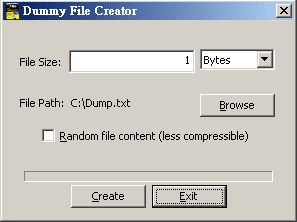 It's easy! Simply:
It's easy! Simply:
- Execute Dummy File Creator
- Input desired file size (integer) and unit
- Click on "Browser" (ALT+B) to choose desired file name and location
- Click on the check box(ALT+R) if you want a file with randomly generated content
- Click on create (ALT+C) and the program will start generating a file
- The program will stop when the progress bar reaches 100%
- Click on "Exit" (ALT+E) to quit this program
Technical Facts - Efficiency
Although 1,024KB equals 1MB, Dummy File Creator has different approaches of creating a file when you select 1,024KB and 1MB. When you select 1,024KB, Dummy File Creator will generate the file on per-KB basis; that means Dummy File Creator will write 1,024 times (once per KB) to the disk to complete the 1MB file. When you select 1MB, Dummy File Creator will write 1MB chunk of data to the disk at once. The same thing applys to Bytes; you will notice that it takes longer for Dummy File Creator to generate 1,048,576 Bytes than 1MB, since Dummy File Creator will have to make writing system call for 1,048,576 times.
Experiment - Compression Ratio Comparison
Dummy File Creator will just write blanks (' ') into the file unless you specified random content. Random content is necessary for measuring network data transfer rate since data are often compressed before it's sent over the network. The following is a small experiment to test the compression rate of different compression programs.
Programs used:
- Dummy File Creator v1.0.0.0
- WinAce v2.11
- WinRar v3.00
- WinZip v7.0 SR-1
The two file types represent two extreme cases: 000 files are the most compressiable files (repeated file content), while the Random file represents the incompressiable file (randimized file content). The siezes of 000 files are 1KB, 1MB, 10MB, 100MB, and 1GB; the Random file is 1MB.
As we can see from the right table, the size of compressed 000 files does increase with size, although 000 files are just filled with ' ' character. A optimal compressed 000 file should contain: blank x Number_of_Bytes, which should not have fixed compression ratio (i.e. compressed sizes should be the same).
For the Random file, the compressed file is slightly larger than the original file since extra file headers are added to the original, non-compressible content.
WinZip is the fastest compression program, while WinRar is second. WinAce is the slowest among the three programs. However, WinRar has the best compression ratio in this experiment, while WinAce got the worst. (All tests are done with default settings)
From this experiment, we can see how different compression programs handle extreme cases; this does not judge overall performance on different file types. However, it is still impressive to see that a 1GB file can be compressed into a tiny 513KB RAR file.
--- Nikko Cheng 2002/12/01
|
File Name Size (Bytes)
001.000 1,024
001.ace 312
001.rar 84
001.zip 123
002.000 1,048,576
002.ace 1,328
002.rar 594
002.zip 1,146
003.000 10,485,760
003.ace 10,616
003.rar 5,202
003.zip 10,303
004.000 104,857,600
004.ace 103,616
004.rar 51,278
004.zip 101,886
005.000 1,073,741,824
005.ace 1,058,260
005.rar 524,379
005.zip 1,042,165
Random 1,048,576
Random.ace 1,048,855
Random.rar 1,048,641
Random.zip 1,048,846 |
|
|